Destiny 2 – Hardware Guide
Destiny 2
What hardware do I need to run it on PC?
Hardware rating
Destiny 2 has been optimised well however it is CPU bound. The graphics look great but it can suffer from performance drops especially in areas that contain a large number of players or NPCs, a fairly powerful GPU will be needed for high or above settings.
Pros
- Optimised well
Cons
- Open world
- CPU intensive
Thanks to it’s move to Steam and going free-to-play, Destiny 2’s player base is as large as it has ever been. Destiny 2 has been released on Xbox One, PS4 and Stadia, but as usual, the best experience is on PC due to its unlocked framerate and better visuals. Stadia has a 60fps target but comes with all the stadia drawbacks (read latency), so we still don’t recommend it as a good alternative to PC or console gaming just yet.
What CPU ?
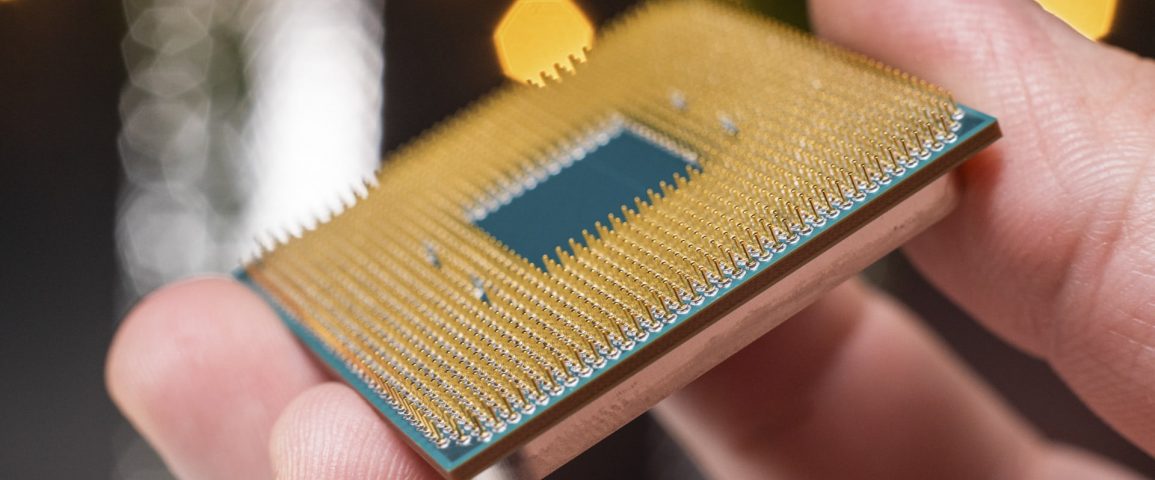
Due to Destiny 2 being CPU bound we recommend spending a little extra on the CPU so that you can maintain good fps without any major drops. We will be recommending both Intel and AMD processors.
Recommendations:
- INTEL – I5 9600K/KF* 3.7Ghz Base/ 4.6Ghz Boost
- AMD – Ryzen 7 2700X, 3.7Ghz Base/ 4.3Ghz Boost
Destiny 2 likes a processor with more than four cores. The recommended Intel chip is a 6 core/6 thread cpu with powerful single core speeds. The AMD Ryzen rocks 8 cores and 16 threads but with a slower single core speed.
We recommend the AMD over the Intel as it has more cores, more threads, and it’s sold at a lower price point even though it comes with a cooler, where as the 9600k does not. It should also last longer as a gaming cpu thanks to the larger thread count.
Cheaper CPUs will still play well with Destiny 2, such as the AMD Ryzen 2600 and the Intel I5 9600f, but will likely exhibit frame drops in some areas.
*KF versions don’t come with an integrated GPU. This won’t matter as you will be buying a dedicated grpahics card so buy whichever is cheaper at the time.
What Graphics Card ?

We have seen many threads of discussions about poor Destiny 2 performance and almost every time it is due to a lower tier CPU in relation to their graphics card. The developers have done a good job of graphically optimizing the game so it doesn’t require a huge amount of power to push past 60fps at 1080p. We will be recommending both an Nvidia and AMD GPU that will allow you to play on at least High settings.
Recommendations:
- NVIDIA – GTX 1660 SUPER 6Gb
- AMD – RX 5500XT 8Gb
Both of these cards will play the game at a solid 60fps. If you are aiming for beyond 60fps or play at 1440p, these cards will do it but you may want a bit more power from the likes of a Nvidia RTX 2060 or AMD RX 5600XT.
How Much RAM ?
We will always recommend 16Gb of RAM for gaming PCs as its the standard now, and some games even recommend it. 8Gb will play Destiny 2 almost as well, but due to the current prices 16Gb is worth it for other games that may require more. We would say 3000Mhz as minimum especially for an AMD processor as they benefit from faster RAM more than Intel processors. Faster is always better but after 3000Mhz its diminishing returns. The only question is do you want RGB or not?
RGB:
- Corsair Vengeance Pro Black RGB 3200MHZ C16
Non-RGB:
- Crucial Ballistix Sport LT 3200mhz C16
The advantage of the non-RGB option is that it is Micron e-die RAM, which basically means its better. If you ever plan to overclock your RAM in the future then this is the better purchas as it has more headroom for higher speeds and lower timings. If you do not plan on overclocking, it all comes down to if you want RGB or not.
Intel and AMD have different processor sockets so you will need to buy a motherboard to suit the CPU you choose. There are a wide range of motherboards available with a large variance in price. The main difference between low-end and high-end motherboards is mainly features such a built in WiFi, Pcie 4.0, more m2 slots, more ports and better overclocking potential. None of this will impact the performance of the game. We’ll be recommending budget, but good quality motherboards for both Intel and AMD. If you feel you may need built in WiFi or any of the other features we have listed then you may want to look at other options.
- AMD – MSI Tomahawk MAX B450
The above motherboard has an older chipset but has an upgraded bios meaning its compatible with the ryzen 3000 series if you ever felt like upgrading.
- Intel – MSI Z390-A PRO
Both of these motherboards are fairly standard but of good quality. They don’t have any fancy features but do their job well.
The Power supply is something you definitely do not want to go cheap on. A cheap PSU will likely fail faster than a high quality one and will have more of a chance of destroying other components when it does.
Modular PSUs have removable cables, resulting in tidier builds. Non-modular power supplies have fixed cables, making it harder to tidy your case. Some PSUs sit half way between the two, these are known as ‘hybrids’, some of the cables are removable and some are fixed.
We’ll be recommending a mid-tier hybrid PSU.
- Corsair TX550m 550w 80+ Gold
This is a fairly high quality PSU at a decent price. The most commonly used cables are fixed and the others can be removed. With a 80+ Gold efficiency rating and a 550w output, you will be left with headroom to upgrade your PC later. If you think you may upgrade to a high end graphics card down the line, you may want to go for a 650W supply instead.
Both of the recommended motherboards come with an M2 drive slot, M2 drives are super fast and around the same price as an SSD drive. We recommend one for your operating system and maybe even a couple games. We also recommend a standard hard drive as they offer far more storage at a fraction of the cost.
- M2 Drive – Sabrent 512Gb Rocket M2
- HDD – Seagate Barracuda HDD 1Tb
The Sabrent Rocket M2 is a very fast but budget friendly option which almost matches the top end samsung drives. This will hold your operating system with space left over for a few games.
The HDD has 1Tb of storage, ideal for multimedia or any games you can’t fit on your M2. The Barracuda comes with various storage space options, so if you feel like 1Tb isn’t enough then you may want to consider a larger size.
If you are on a strict budget you can skip the M2 entirely as an HDD will suffice but you will have longer boot and loading times. A future upgrade is is very possible as they are easy to fit.
As mentioned previously, if you go for the intel 9600k over the 2700X, you will also have to buy an aftermarket CPU cooler as it doesn’t come with one. Here are our recommendations for a capable air cooler:
- Cooler Master Hyper T2 (Cheap)
- BE QUIET Dark Rock 4
The Cooler Master will do a great job of keeping the 9600k at a reasonable temperature, it is a great budget option that’s easy on your pocket.
The Dark Rock 4 has a larger heat sink which will benefit those who plan to overclock their CPU. It also looks great, rocking a stylish black finish. It is however, nearly double the price of the Cooler Master so hold off on this unless you want to overclock your CPU.
It’s hard to recommend a case as it’s mostly down to personal preference and what you like the look of. We can recommend you get a mid size tower case as they have more than enough space for your components and provide good cable management features, while having reasonably small form factor.
Make sure you don’t buy an ITX case or anything similar as the recommended motherboards won’t fit!
If we had to recommend one it would be the Fractal Designs Meshify C case, as it is fairly cheap, looks great and is very easy to build in. However the choice is entirely up to you.
Total Cost
This build will cost roughly £700 – £850 depending on which parts you choose and if you choose an M2 drive or not.
Final Notes
It’s fairly difficult to spec out a system for Destiny 2 because people report such varied performance. Our research suggests this is down to the game being CPU bound, so our recommendations focus around a good processor. It is possible to spend less and buy lower spec parts but a high framerate is needed to enjoy this game to it’s potential and cheaper parts will likely cause the framerate to suffer. If you feel the need to push higher resolutions you will have to opt for a better GPU as it will become the bottle-neck over the CPU at that point.
The build was designed using completely new and up to date parts, but older parts such a GPUs may still be at least as powerful as the ones we recommended. So if you already have a GPU, it may be worth doing the research before buying a new one. However, we do not recommend buying a used GPU due to the lack of warranty and the danger of it being previously used intensly for activities such as crypto mining.

